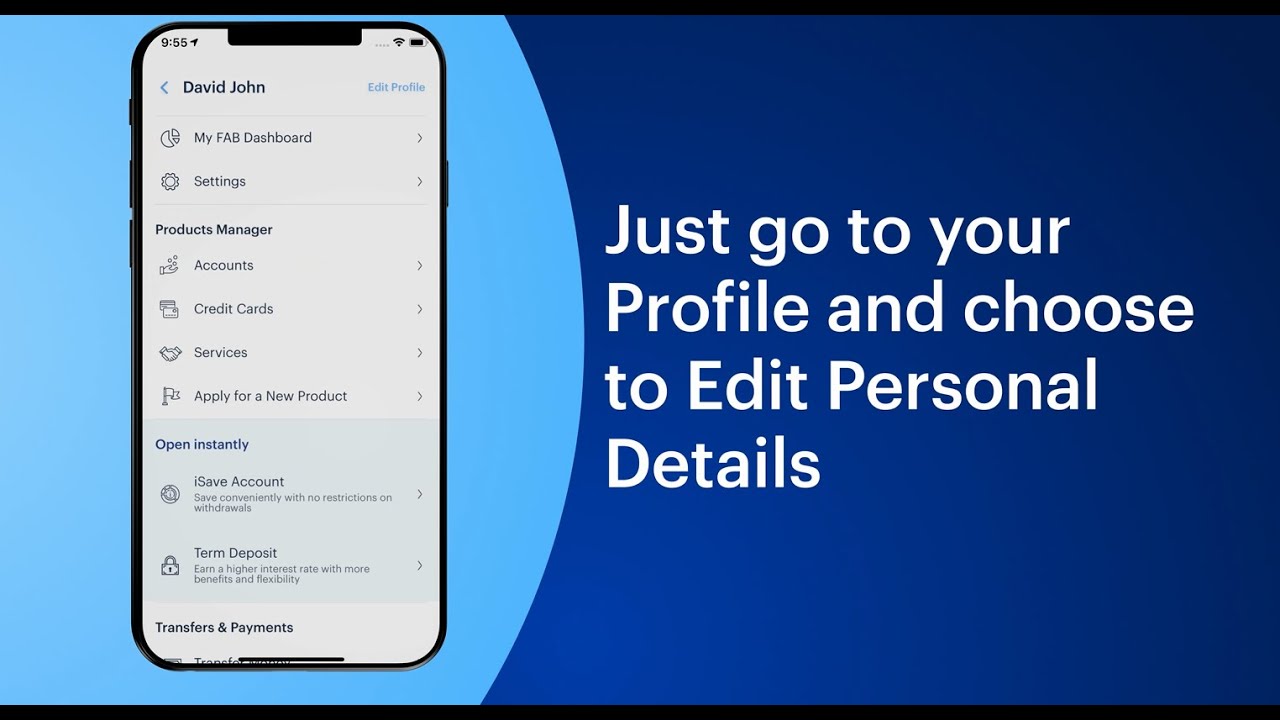First Abu Dhabi Bank, commonly known as FAB, is one of the leading banks in the United Arab Emirates. If you are a customer of FAB and need to update your mobile number with the bank, it is essential to follow the correct procedure to ensure that your information is up to date. Here is a step-by-step guide on how to change your mobile number on FAB Bank:
Step 1: Visit the Nearest FAB Branch
The first step to changing your mobile number with FAB Bank is to visit the nearest branch. Bring your identification documents, such as your Emirates ID or passport, to verify your identity.
Step 2: Request for Mobile Number Update Form
Once you are at the branch, request a mobile number update form from the customer service representative. Fill out the form with your current mobile number and the new mobile number that you wish to update.

Credit: www.youtube.com
Step 3: Submit the Form Along with Identification Documents
After filling out the form, submit it along with your identification documents to the customer service representative. They will verify your details and process the mobile number update request.
Step 4: Receive Confirmation
Once the update is processed, you will receive a confirmation message on your new mobile number. This confirmation is essential to ensure that the mobile number change has been successfully completed.
Step 5: Update Mobile Number Online
If you prefer to update your mobile number online, you can do so through the FAB Bank website or mobile app. Log in to your account using your username and password, navigate to the profile settings, and update your mobile number.
Step 6: Verify the Change
After updating your mobile number online, you may need to verify the change through a one-time password (OTP) sent to your new mobile number. Enter the OTP to confirm the mobile number update.
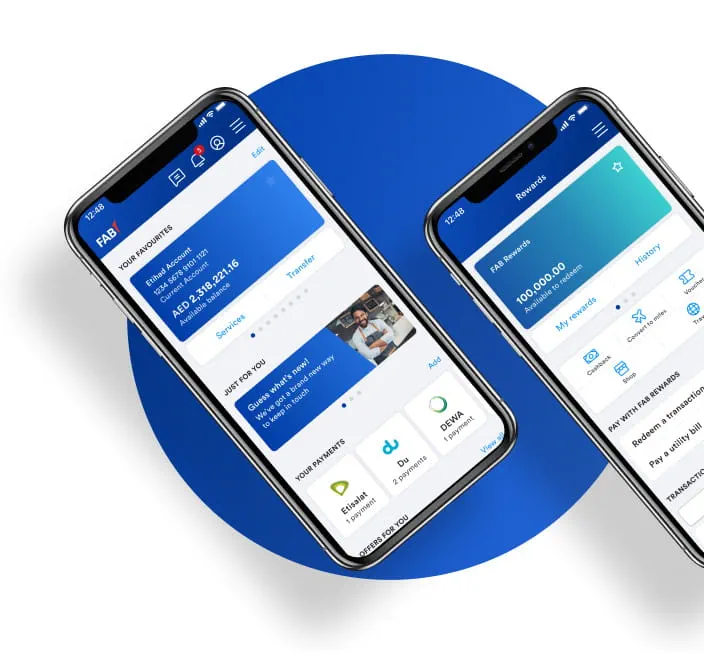
Credit: www.bankfab.com
Step 7: Contact Customer Service
If you encounter any issues or have questions about changing your mobile number on FAB Bank, you can contact the customer service helpline for assistance. They will guide you through the process and address any concerns you may have.
Benefits of Updating Your Mobile Number
Keeping your mobile number updated with FAB Bank has several benefits, including:
- Receive important account notifications
- Enhanced security with OTP verification
- Stay informed about your account activities
- Quick and easy communication with the bank
Frequently Asked Questions
How Can I Change My Mobile Number On Fab Bank?
To change your mobile number on Fab Bank, log in to your account, select ‘Update Profile’, and update your mobile number.
Is It Necessary To Visit The Bank To Change The Mobile Number?
No, it’s not necessary to visit the bank. You can update your mobile number through your online banking account.
What Documents Are Required To Change The Mobile Number?
No documents are required to change your mobile number on Fab Bank. You can update it online.
How Long Does It Take To Change The Mobile Number On Fab Bank?
It may take up to 24 hours for the mobile number to be updated on your account. You will receive a confirmation SMS.
What Should I Do If I Face Any Issues While Changing My Mobile Number?
If you face any issues while changing your mobile number, you can contact the Fab Bank customer support team via phone or email for assistance.
Conclusion
Changing your mobile number on FAB Bank is a simple process that ensures your account information is accurate and up to date. By following the steps outlined in this guide, you can easily update your mobile number and enjoy the benefits of seamless communication with the bank.

Ahmed bin Rashid, a seasoned travel enthusiast and visa process expert and the successful Businessman in Dubai. With an LLB from the University of Bolton in 2015, he combines his legal knowledge with his passion for exploration, offering invaluable insights into Business formation and visa processes around the globe. Follow Ahmed’s captivating journeys and expert advice to embark on your unforgettable adventures & Business.