If you are living in Abu Dhabi and using the Hafilat card for your daily travel needs, it is important to keep track of your card balance. The Hafilat card is a smart card used for public transportation in the Abu Dhabi region, including buses, ferries, and trams. By checking your card balance regularly, you can ensure that you have enough funds for your daily commute without any inconvenience.
In this blog post, we will guide you through the various methods to check your Hafilat card balance. Whether you prefer online methods or visiting a physical location, we have got you covered.
Method 1: Online Balance Checking
The most convenient way to check your Hafilat card balance is through the online portal provided by the Department of Transport (DoT) in Abu Dhabi. Here’s how you can do it:
- Visit the official DoT website or download the Hafilat mobile app from your smartphone’s app store.
- Create an account or log in if you already have one.
- Once logged in, look for the “Balance Check” option.
- Enter your Hafilat card number and other required details.
- Click on the “Check Balance” button.
- Your current balance will be displayed on the screen.
Using the online portal or mobile app, you can not only check your balance but also view your transaction history, recharge your card, and even block it if it gets lost or stolen.

Credit: hafilatcard.com
Method 2: Checking Balance at Ticket Vending Machines (TVMs)
If you prefer a physical method to check your Hafilat card balance, you can visit any Ticket Vending Machine (TVM) available at various locations across Abu Dhabi. Follow these steps:
- Locate the nearest TVM in your area.
- Insert your Hafilat card into the designated slot.
- Follow the instructions displayed on the screen.
- Select the “Balance Check” option.
- Your current balance will be shown on the screen.
TVMs are not only used for balance checking but also for recharging your Hafilat card. You can top up your card with the desired amount using cash or card payment options available at the TVM.
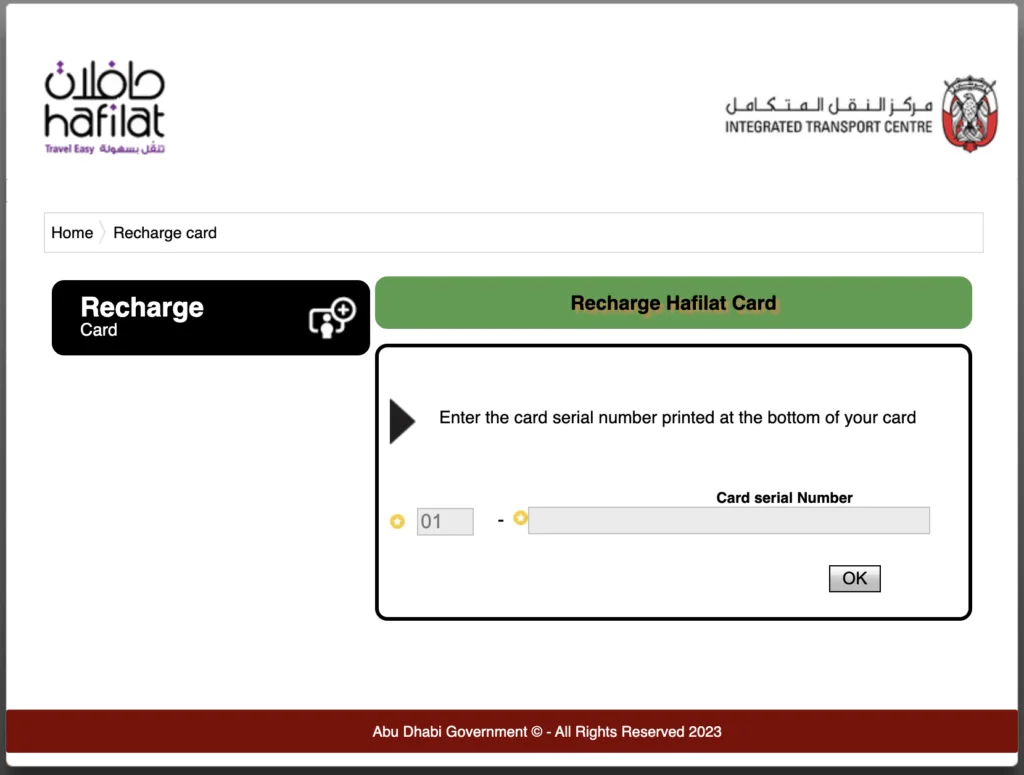
Credit: gulfcast.ae
Method 3: Contacting Customer Support
If you are facing any issues with online balance checking or TVMs, you can always reach out to the Hafilat customer support team for assistance. Here’s how:
- Dial the Hafilat customer support helpline number: 800-88888.
- Follow the automated voice prompts to connect with a customer support representative.
- Provide your Hafilat card details and request a balance check.
- The customer support representative will provide you with your current card balance.
Make sure to have your Hafilat card handy when contacting customer support for a quicker and more efficient process.
Important Tips
Here are a few important tips to keep in mind while checking your Hafilat card balance:
- Regularly check your balance to ensure you have enough funds for your daily commute.
- Top up your Hafilat card before it reaches a low balance to avoid any inconvenience.
- Keep your Hafilat card safe and secure to prevent any unauthorized usage.
- If your card is lost or stolen, immediately report it to the customer support helpline to block it and prevent any fraudulent activity.
By following these tips and utilizing the various methods mentioned above, you can easily check your Hafilat card balance and ensure a smooth and hassle-free commuting experience in Abu Dhabi.
So, next time you plan your journey, make sure to check your Hafilat card balance beforehand and enjoy a stress-free ride!

Ahmed bin Rashid, a seasoned travel enthusiast and visa process expert and the successful Businessman in Dubai. With an LLB from the University of Bolton in 2015, he combines his legal knowledge with his passion for exploration, offering invaluable insights into Business formation and visa processes around the globe. Follow Ahmed’s captivating journeys and expert advice to embark on your unforgettable adventures & Business.

