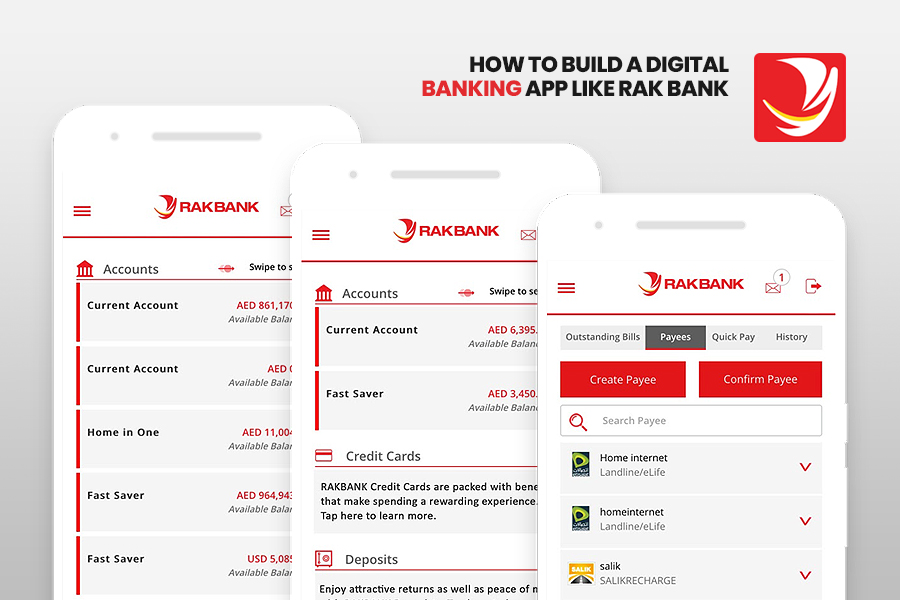Salik is an automated toll collection system in Dubai that uses advanced technology to ensure a smooth flow of traffic. It is a prepaid system where users need to have sufficient credit in their Salik account to pass through toll gates without any hassle. If you are a Rak Bank customer and want to add credit to your Salik account, this guide will provide you with step-by-step instructions on how to do it.
Step 1: Register for Salik
If you haven’t registered for a Salik account yet, you will need to do so before adding credit through Rak Bank. You can register online through the official Salik website or visit a Salik customer service center. Make sure to provide all the required documents and pay the registration fee to complete the process.
Step 2: Open a Rak Bank Account
If you are not already a Rak Bank customer, you will need to open an account with them. Visit the nearest Rak Bank branch and inquire about the account opening procedure. Provide the necessary documents such as Emirates ID, passport copy, and proof of address to complete the account opening process.

Credit: issuu.com
Step 3: Link Salik Account with Rak Bank Account
Once you have a Rak Bank account, you will need to link it with your Salik account. To do this, you can either visit a Rak Bank branch or use the online banking platform. If visiting a branch, provide your Salik account details, and the bank representative will assist you in linking the accounts. If using the online banking platform, log in to your Rak Bank account and navigate to the Salik section to link your accounts.
Step 4: Add Credit to Salik Account
Now that your Salik and Rak Bank accounts are linked, you can proceed to add credit to your Salik account. There are several ways to add credit, but we will focus on adding credit through Rak Bank.
Option 1: Online Banking
- Login to your Rak Bank online banking account.
- Navigate to the Salik section.
- Select the option to add credit to your Salik account.
- Enter the desired amount of credit you wish to add.
- Confirm the transaction and provide any additional information if required.
- Review the transaction details and click on the “Submit” button.
- Once the transaction is successful, the credit will be added to your Salik account.
Option 2: Rak Bank Mobile App
- Download and install the Rak Bank mobile app on your smartphone.
- Login to your Rak Bank account through the app.
- Find the Salik section within the app.
- Select the option to add credit to your Salik account.
- Enter the desired amount of credit you wish to add.
- Confirm the transaction and provide any additional information if required.
- Review the transaction details and click on the “Submit” button.
- Once the transaction is successful, the credit will be added to your Salik account.
Option 3: Rak Bank Atm
- Visit any Rak Bank ATM.
- Insert your Rak Bank debit card into the ATM.
- Enter your PIN to access your account.
- Select the option for Salik services.
- Choose the option to add credit to your Salik account.
- Enter the desired amount of credit you wish to add.
- Confirm the transaction and wait for the ATM to process it.
- Once the transaction is successful, the credit will be added to your Salik account.
Step 5: Verify Credit in Salik Account
After adding credit through Rak Bank, it is essential to verify that the credit has been successfully added to your Salik account. You can do this by visiting the official Salik website and logging in to your account. Check the account balance to ensure that the credited amount is reflected.
Alternatively, you can also check your Salik account balance through the Salik mobile app or by contacting Salik customer service.

Credit: usmsystems.com
Frequently Asked Questions
How Can I Add Credit To My Salik Account Through Rak Bank?
You can add credit to your Salik account through Rak Bank by logging into Rak Bank’s online banking portal and selecting the Salik recharge option. Follow the on-screen instructions to complete the transaction.
Is There A Minimum Amount Required To Add Credit To Salik Through Rak Bank?
Yes, the minimum amount required to add credit to Salik through Rak Bank is AED 50.
What Are The Payment Methods Available For Adding Credit To Salik Through Rak Bank?
You can use your Rak Bank debit or credit card to add credit to your Salik account. Online banking transfer is also available.
How Long Does It Take For The Credit To Reflect In My Salik Account After Adding Through Rak Bank?
The credit added to your Salik account through Rak Bank should reflect within a few minutes to a few hours, depending on the payment method used.
Can I Add Credit To Someone Else’s Salik Account Through Rak Bank?
No, you can only add credit to your own Salik account through Rak Bank. Each account holder must make the payment for their respective Salik account.
Conclusion
Adding credit to your Salik account through Rak Bank is a convenient and straightforward process. By following the steps outlined in this guide, you can easily top up your Salik account and enjoy hassle-free travel on Dubai’s roads. Remember to keep track of your Salik account balance and recharge it whenever necessary to avoid any inconvenience while passing through toll gates.

Ahmed bin Rashid, a seasoned travel enthusiast and visa process expert and the successful Businessman in Dubai. With an LLB from the University of Bolton in 2015, he combines his legal knowledge with his passion for exploration, offering invaluable insights into Business formation and visa processes around the globe. Follow Ahmed’s captivating journeys and expert advice to embark on your unforgettable adventures & Business.