Are you worried about a police case in the UAE? You can check it easily using your passport number. This guide will help you step-by-step.
Why It’s Important to Check for Police Cases
Checking for police cases ensures you are free from legal issues. This is crucial for your peace of mind. It also helps you travel freely without problems.
Steps to Check Police Case in UAE with Passport Number
Follow these simple steps to check for a police case in the UAE using your passport number.
Step 1: Visit The Official Police Website
First, visit the official UAE Police website. This is the most reliable source of information.
Step 2: Navigate To The ‘services’ Section
Look for the ‘Services’ section on the website. This section will have all the services you need.
Step 3: Select ‘police Case Inquiry’
In the ‘Services’ section, select ‘Police Case Inquiry’. This service lets you check for any police cases.
Step 4: Enter Your Passport Number
You will see a form. Enter your passport number in the given field. Make sure the number is correct.
Step 5: Submit The Form
After entering your passport number, submit the form. The system will process your request.
Step 6: View The Results
After submission, you will see the results. If you have a police case, the details will be shown.
Using Dubai Police App to Check Police Cases
You can also use the Dubai Police app to check for police cases. Here are the steps:
Step 1: Download The Dubai Police App
First, download the Dubai Police app from your app store. It is available for both Android and iOS.
Step 2: Open The App And Register
Open the app and register with your details. You will need to create an account.
Step 3: Navigate To ‘criminal Status’
After registering, navigate to the ‘Criminal Status’ section. This section helps you check for police cases.
Step 4: Enter Your Passport Number
Enter your passport number in the given field. Make sure the number is correct.
Step 5: Submit And View Results
Submit the form to view the results. You will see if you have any police cases.
Important Points to Remember
- Always use official sources to check for police cases.
- Make sure your passport number is entered correctly.
- Keep your passport number handy for quick access.
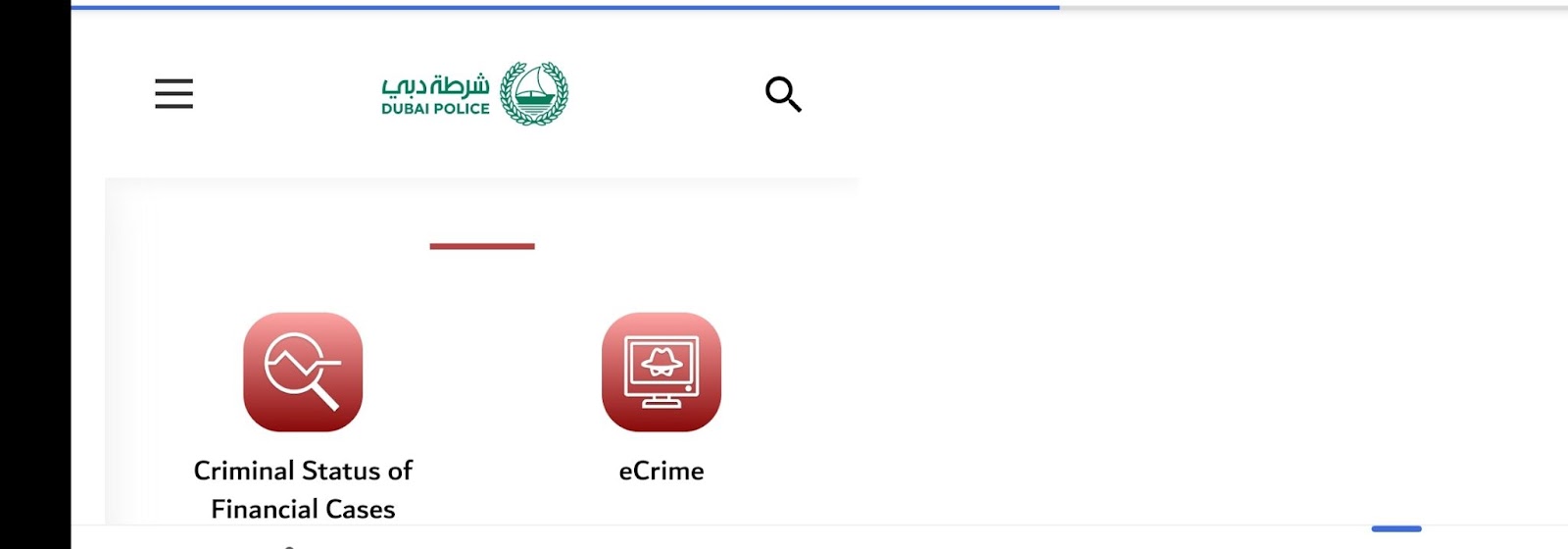
Credit: www.aipassportphotos.com
FAQs on Checking Police Cases in UAE
| Question | Answer |
|---|---|
| Can I check for police cases using other methods? | Yes, you can also visit a police station. |
| Is there a fee for checking police cases? | No, it is usually free to check online. |
| Can I check for police cases for someone else? | No, you can only check for your own cases. |

Credit: m.youtube.com
Frequently Asked Questions
How To Check Police Case Online In Uae?
Visit the Dubai Police website, enter your passport number, and follow the instructions.
Can I Check A Police Case With A Passport Number?
Yes, you can check using the Dubai Police’s online services by entering your passport number.
Is It Free To Check Police Case In Uae?
Yes, checking for a police case using your passport number online is free of charge.
What Details Are Needed To Check Police Case?
You need your passport number and possibly additional personal information for verification.
How Long Does It Take To Check Police Case?
The process is quick, often taking just a few minutes to complete online.
Conclusion
Checking for a police case in the UAE is simple. You can do it online using your passport number. Always use official sources to get accurate information.
Follow the steps mentioned in this guide. Make sure to keep your passport number handy. This will help you check for police cases quickly and easily.
Additional Resources

Ahmed bin Rashid, a seasoned travel enthusiast and visa process expert and the successful Businessman in Dubai. With an LLB from the University of Bolton in 2015, he combines his legal knowledge with his passion for exploration, offering invaluable insights into Business formation and visa processes around the globe. Follow Ahmed’s captivating journeys and expert advice to embark on your unforgettable adventures & Business.

