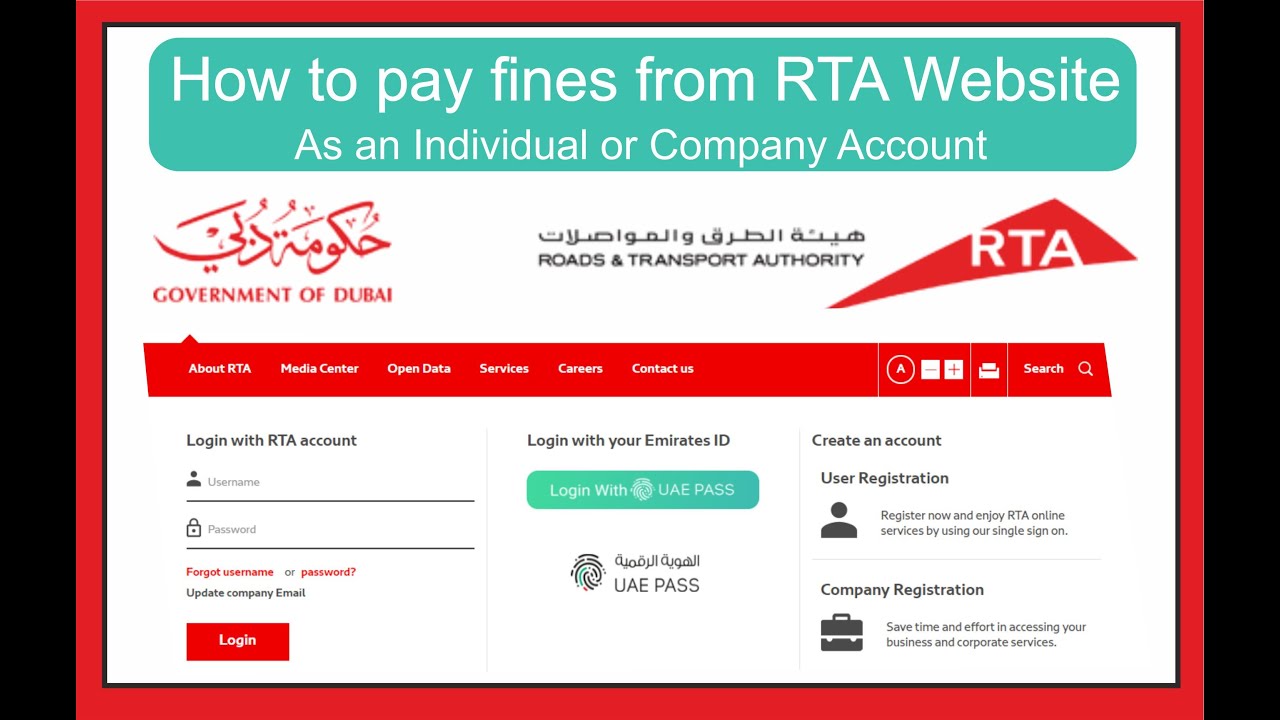RTA stands for Roads and Transport Authority. It is in charge of the transportation system in Dubai. If you drive in Dubai, you may have RTA fines. These fines can be for many reasons. They include speeding, parking violations, or other traffic rules. Knowing how to check RTA fines is important. This guide will help you learn the easy steps.

Credit: twitter.com
Why Check RTA Fines?
It is important to check your RTA fines for several reasons:
- Stay Informed: Know your fines to avoid surprises.
- Save Money: Pay on time to avoid extra fees.
- Avoid Legal Issues: Unpaid fines can lead to problems.
- Maintain a Good Record: Avoid penalties on your driving record.
Methods to Check RTA Fines
There are several easy ways to check your RTA fines:
1. Rta Website
The official RTA website is a great place to check fines:
- Visit the RTA website.
- Go to the “Services” section.
- Select “Traffic Fines”.
- Enter your details like plate number and Emirates ID.
- Click “Search” to see your fines.
2. Rta Smart App
The RTA Smart App offers a convenient way to check fines:
- Download the RTA Smart App from the app store.
- Open the app and log in or create an account.
- Navigate to the “Traffic Fines” section.
- Enter your vehicle details.
- View your fines directly in the app.
3. Sms Services
You can also check fines through SMS:
- Send an SMS with your vehicle plate number.
- Use the format: “RTA FINE [Plate Number]”.
- Send it to 7275.
- You will receive a reply with your fine details.
4. Call Rta Customer Service
If you prefer talking to someone, call RTA:
- Dial 800-9090 for RTA Customer Service.
- Provide your details to the agent.
- Ask for information about your fines.
5. Visit Rta Customer Happiness Centers
You can also visit RTA centers:
- Find the nearest RTA Customer Happiness Center.
- Take your vehicle documents with you.
- Ask the staff to check your fines.
Tips for Managing RTA Fines
Here are some useful tips to manage your RTA fines:
- Check Regularly: Make it a habit to check your fines.
- Set Reminders: Use your phone to remind you.
- Pay Promptly: Pay fines as soon as possible.
- Understand the Rules: Know the traffic rules to avoid fines.

Credit: www.youtube.com
How to Pay RTA Fines
Paying RTA fines is easy. Here are some methods:
1. Online Payment
You can pay fines on the RTA website:
- Go to the RTA website.
- Find the “Pay Fines” section.
- Enter your fine details.
- Choose your payment method and confirm.
2. Rta Smart App Payment
Use the RTA Smart App for payments:
- Open the app and go to “Traffic Fines”.
- Select the fine you want to pay.
- Follow the instructions to complete the payment.
3. Payment At Customer Happiness Centers
You can also pay at RTA centers:
- Visit a Customer Happiness Center.
- Provide your fine details to the staff.
- Make your payment in cash or card.
4. Payment Via Atm
Some ATMs allow RTA fine payments:
- Find an ATM with RTA services.
- Select the “Traffic Fines” option.
- Enter your fine details and pay.
Conclusion
Checking RTA fines is simple and important for every driver in Dubai. Regularly check your fines to avoid extra fees. Use the methods above to stay updated. You can pay your fines easily using various options. Always follow traffic rules to keep yourself safe and avoid fines. Stay informed and drive safely!

Ahmed bin Rashid, a seasoned travel enthusiast and visa process expert and the successful Businessman in Dubai. With an LLB from the University of Bolton in 2015, he combines his legal knowledge with his passion for exploration, offering invaluable insights into Business formation and visa processes around the globe. Follow Ahmed’s captivating journeys and expert advice to embark on your unforgettable adventures & Business.