Do you use Etisalat for your mobile data? If yes, you need to know how to check your data balance. This guide will help you learn how to do it quickly and easily. Keeping track of your data usage is important. It helps you avoid running out of data unexpectedly.
Why Check Your Etisalat Data Balance?
Knowing your data balance has many benefits. Here are a few reasons why you should check your Etisalat data balance:
- Avoid Extra Charges: If you exceed your data limit, you might face extra charges.
- Plan Your Usage: By knowing your data balance, you can plan your usage better.
- Stay Connected: Running out of data can cut you off from the internet. Checking your balance helps you stay connected.
Methods to Check Etisalat Data Balance
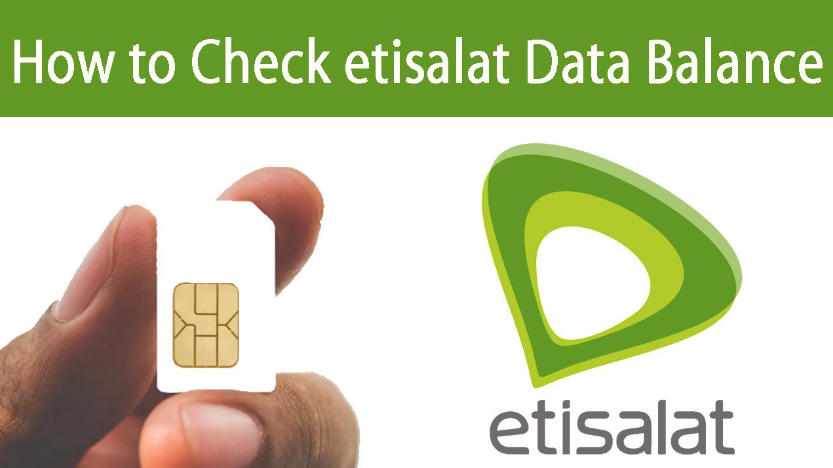
There are several ways to check your Etisalat data balance. You can use any of these methods:
- Using USSD Codes
- Through the Etisalat App
- Via SMS
- By Calling Customer Service
1. Using Ussd Codes
USSD codes are simple to use. You can check your data balance with a few taps on your phone. Follow these steps:
- Open the dialer on your phone.
- Type *140# and press the call button.
- You will see your data balance on the screen.
Another USSD code you can use is 170#. This code also shows your data balance.
2. Through The Etisalat App
The Etisalat app is a handy tool. It lets you manage your account easily. Here is how to check your data balance using the app:
- Download the Etisalat app from the Apple Store or Google Play.
- Open the app and log in with your Etisalat number.
- Go to the “Data” section.
- You will see your data balance displayed.
The app also offers other features. You can recharge your account, buy new data packages, and view your usage history.
Read: How to Check Etisalat Number
3. Via Sms
You can also check your data balance via SMS. This method is very simple. Follow these steps:
- Open the messaging app on your phone.
- Type DATA in the message body.
- Send the message to 1010.
- You will receive an SMS with your data balance.
This method is quick and does not require an internet connection.
4. By Calling Customer Service
If you prefer talking to someone, you can call Etisalat customer service. Here is how:
- Dial 101 on your phone.
- Follow the voice prompts to speak to a customer service agent.
- Ask the agent for your data balance.
The agent will provide you with the information you need.
Tips to Manage Your Data Usage
Now that you know how to check your data balance, here are some tips to manage your data usage better:
- Monitor Your Usage: Regularly check your data balance to avoid surprises.
- Use Wi-Fi: Connect to Wi-Fi whenever possible to save your mobile data.
- Limit Background Data: Disable background data for apps that you don’t use often.
- Set Data Limits: Most smartphones allow you to set data usage limits. Use this feature to control your data consumption.
Frequently Asked Questions
How Can I Check My Etisalat Data Balance?
Dial *140# on your phone to check your Etisalat data balance instantly.
Is There An App To Check Etisalat Data?
Yes, use the My Etisalat UAE app to monitor your data balance and usage.
Can I Check Etisalat Data Balance Online?
Log in to the Etisalat website to view your data balance and manage your account.
What Is The Etisalat Data Balance Code?
The USSD code to check your Etisalat data balance is *228#.
Conclusion
Checking your Etisalat data balance is easy. Use USSD codes, the Etisalat app, SMS, or call customer service. Keeping track of your data helps you avoid extra charges and stay connected. Follow the tips mentioned to manage your data usage better. Stay connected and enjoy your Etisalat data services!

Ahmed bin Rashid, a seasoned travel enthusiast and visa process expert and the successful Businessman in Dubai. With an LLB from the University of Bolton in 2015, he combines his legal knowledge with his passion for exploration, offering invaluable insights into Business formation and visa processes around the globe. Follow Ahmed’s captivating journeys and expert advice to embark on your unforgettable adventures & Business.
