Have you ever received a call from an unknown Etisalat number? You might wonder who the owner is. This guide will help you check the owner of an Etisalat number. Follow these simple steps to identify the caller.
Why Check the Owner of an Etisalat Number?
Knowing the owner of a phone number is important. It helps you avoid spam calls. You can also identify unknown callers. Here are some reasons to check an Etisalat number owner:
- Avoiding spam calls
- Identifying unknown callers
- Ensuring your safety
Steps to Check Etisalat Number Owner
There are several ways to check the owner of an Etisalat number. We will discuss each method in detail. Choose the one that suits you best.
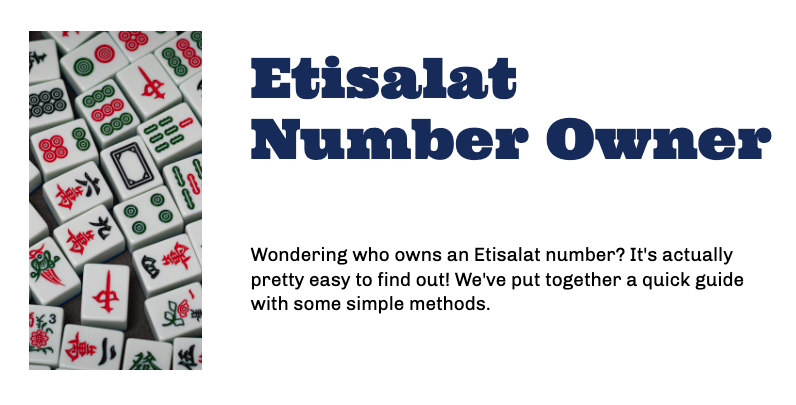
1. Using Etisalat Services
Etisalat offers services to check the owner of a number. You can use these services easily. To use this method, simply insert the SIM card into your phone, and it will start working. Here are the steps:
- Dial *248# from your Etisalat phone.
-
After dialing the code, you’ll receive important details related to the SIM card, including:
- SIM card number – The unique number identifying the card.
- Registration date – The date when the SIM card was originally registered.
- SIM owner’s name – The registered name of the person or entity that owns the SIM card.
-
The process is entirely free and doesn’t require any extra charges or special permissions.
2. Using Caller Id Apps
Caller ID apps help identify phone number owners. These apps are easy to use. Here are some popular Caller ID apps:
| App Name | Description |
|---|---|
| Truecaller | Truecaller identifies unknown numbers and blocks spam. |
| Hiya | Hiya provides caller ID and spam protection. |
| Whoscall | Whoscall identifies callers and filters spam calls. |
Follow these steps to use a Caller ID app:

- Download and install the app from the app store.
- Open the app and set it up.
- Allow the app to access your contacts and call logs.
- Enter the Etisalat number you want to check.
- The app will display the owner’s details.
3. Using Online Directories
Online phone directories provide information about phone numbers. These directories are simple to use. Here is how you can use an online directory:
- Open your web browser.
- Search for an online directory (e.g., Whitepages).
- Enter the Etisalat number you want to check.
- Click the search button.
- Wait for the results to load.
- The directory will show the owner’s details.
4. Contacting Etisalat Customer Service
Etisalat customer service can help you check a number owner. Follow these steps to contact them:
- Dial 101 from your Etisalat phone.
- Follow the prompts to speak with a customer service representative.
- Explain that you want to check the owner of a number.
- Provide the number to the representative.
- Wait while they check their records.
- They will give you the owner’s details.
Frequently Asked Questions
How Can I Find Etisalat Number Owner?
Use the Truecaller app or contact Etisalat customer service for assistance.
Is It Legal To Check Etisalat Number Owner?
Yes, but ensure you follow privacy laws and regulations in your country.
Can I Track An Etisalat Number?
Yes, use a mobile tracking app or contact Etisalat for support.
Are There Free Apps To Find Number Owners?
Yes, apps like Truecaller and Hiya offer free services to identify number owners.
Read: How to Check Etisalat Number

Ahmed bin Rashid, a seasoned travel enthusiast and visa process expert and the successful Businessman in Dubai. With an LLB from the University of Bolton in 2015, he combines his legal knowledge with his passion for exploration, offering invaluable insights into Business formation and visa processes around the globe. Follow Ahmed’s captivating journeys and expert advice to embark on your unforgettable adventures & Business.
