Are you currently working in the United Arab Emirates (UAE) and want to check the status of your work permit? The Ministry of Human Resources and Emiratisation (MOHRE) provides an online service that enables you to easily check your status.
Using the MOHRE website or mobile app, you can quickly get information about your status. The best thing about this service is that it is free and open to everyone.
In this article, we will guide you through the process of checking your work permit status via MOHRE online.
Check Work Permit Status UAE with Mohre Website
Step 1: Visit the MOHRE Website
Start by visiting the official MOHRE website. Once you’re on the website, click on the “Services” tab located at the navigation bar of the page.
Step 2: Access the Enquiry Services
Under the “Services” tab, you will find a section called “New Enquiry Services“. Click on it to proceed to the next step.
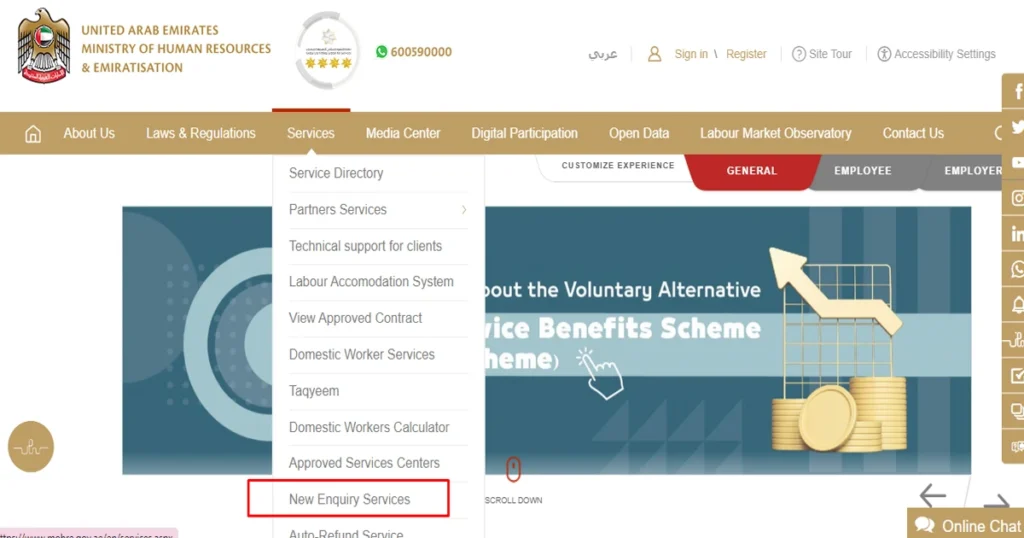
Step 3: Select “Pre Approval For Work Permit Information Status for MOI”
Within the ” New Enquiry Services” section, you will see various options. Look for “Pre Approval For Work Permit Information Status for MOI” and select it.
Step 4: Enter Your Work Permit No.
After selecting “Pre Approval for Work Permit Information Status for MOI,” now enter your work permit number. Then solve the captcha carefully and press the “Search” option.
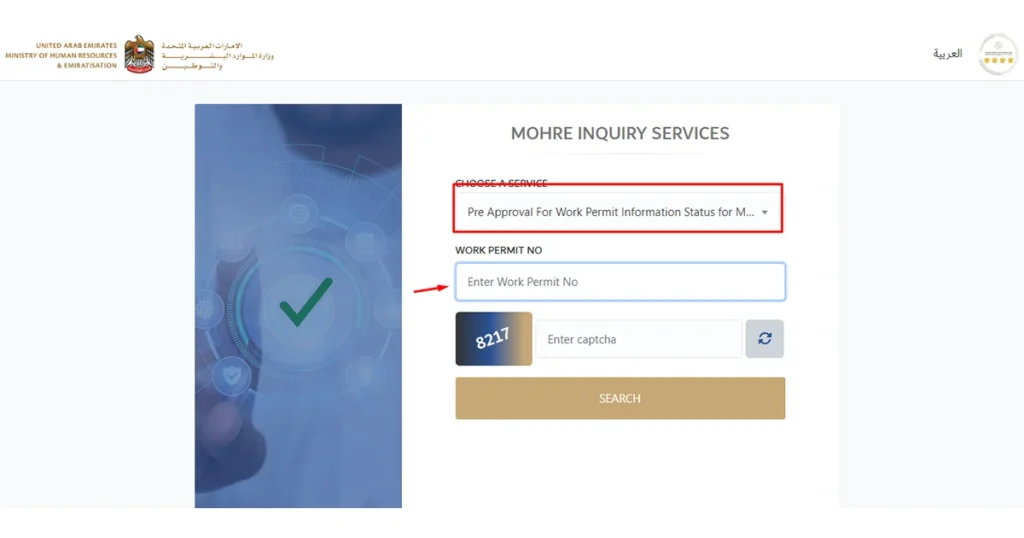
When you click the “Search” button, the system will get information about your work permit status and show it to you on the screen. You can now check your current work permit status hassle-free.
Other Methods to Check UAE Work Permit Status
If you prefer to check your work permit status via a different method, you can also use the MOHRE app for Android or Apple devices. Here’s how:
- Install the MOHRE app on your Android or Apple device and sign up or sign there.
- Choose the “Pre Approval For Work Permit Information Status For MOI” option.
- Enter your work permit number and click on “Search”.
The system will then display the main information about your labor card status.
Here you will get Mobile App for Android and IOs:
https://play.google.com/store/apps/details?id=ae.gov.mol&hl=en (Android)
https://apps.apple.com/ae/app/mohre-uae/id807379317 (IOS)
By following the methods mentioned above, you can easily check the status of your work permit in the UAE. The online services provided by MOHRE make the process quick and convenient.
Frequently Asked Questions
How Can I Download My Work Permit In UAE?
To download your work permit in UAE, visit MOHRE website, click on ‘Services’, select ‘New Enquiry Services,’ and choose ‘Print Electronic Work Permit. ‘ Enter your details to proceed.
How Do I Check My New Work Permit?
To check your new work permit, visit the MOHRE website, click “Services,” then “New Enquiry Services,” select “Print Electronic Work Permit,” and enter your details. You can also download and print your labor card from the same website.

Ahmed bin Rashid, a seasoned travel enthusiast and visa process expert and the successful Businessman in Dubai. With an LLB from the University of Bolton in 2015, he combines his legal knowledge with his passion for exploration, offering invaluable insights into Business formation and visa processes around the globe. Follow Ahmed’s captivating journeys and expert advice to embark on your unforgettable adventures & Business.

