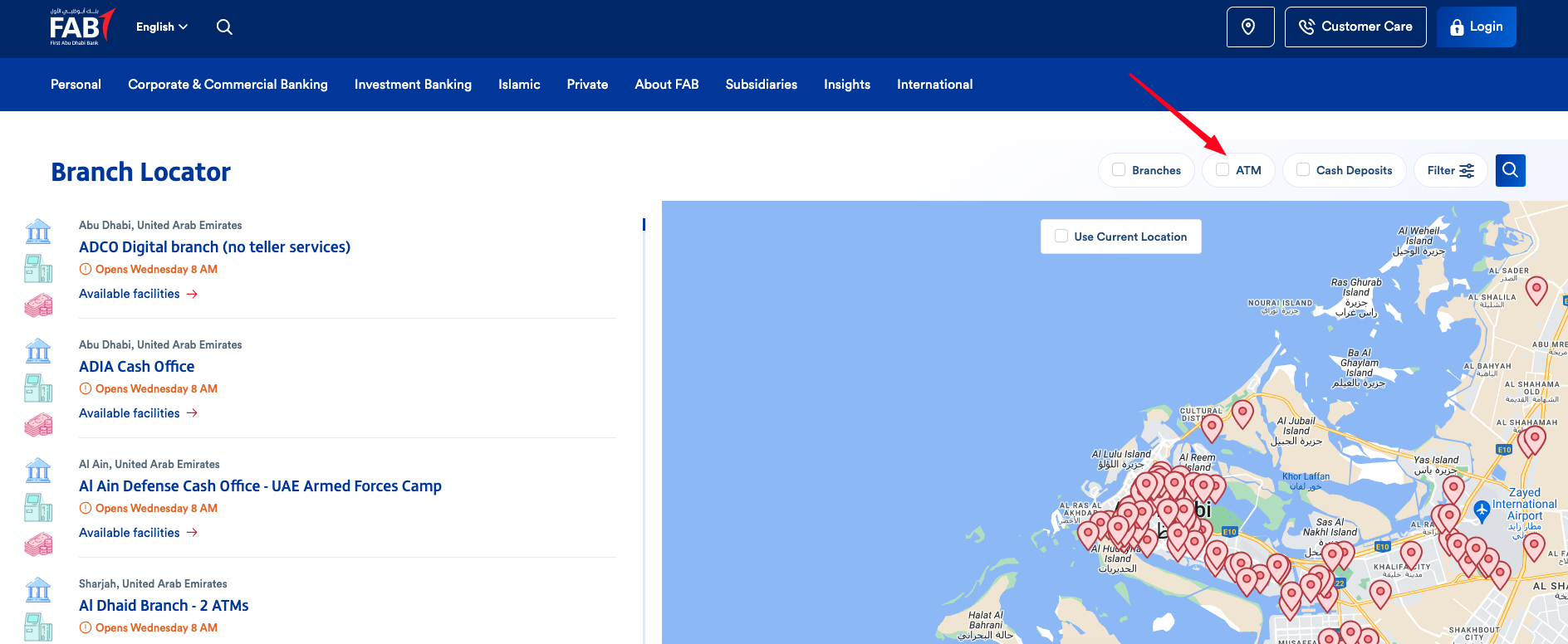Managing your bank account is essential for financial wellness. Checking your bank balance regularly can help you stay on top of your finances. With Fab Bank Balance Check, you can easily monitor your account balance anytime, anywhere.
As a FAB Bank customer, you may know that FAB Bank offers various services for its customers. In this article, we will show you multiple ways to easily check your FAB Bank balance.
How to Check Your Fab Bank Balance: Step By Step
It’s crucial to have easy access to your bank account details. With Fab Bank, checking your balance is simple and convenient. Follow these steps:
Process 1: Check FAB Bank Balance Online With Website
If you have an internet connection, you can easily check your FAB Bank account balance online. Follow these steps:

- Visit the website or click here to proceed.
- After clicking the link, a user interface will open (see the image).
- In the first empty box, enter the last two digits of your card number.
- Next, enter your FAB card bank ID number in the second empty box and click the ‘Go’ button.
That’s it! Now you can easily see your current bank balance and you can also check your salary here.
Process 2: Check FAB Bank Balance Online Via Mobile App
You can also check your FAB Bank balance online through the FAB Bank mobile app. Follow these steps:
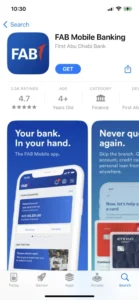
- Download and Install the App: First, download and install the app for your Android or iOS device.
- Open the App: For first-time users, simply enter your customer ID or debit card number, set the password sent to your registered mobile or email, and create a 6-digit PIN for future logins.
- Sign In: Sign in, and a dashboard will open where you can see your current balance and recent transactions.
Process 3: FAB Bank Balance Check Via ATM
If you don’t want to check your balance through the internet, you can easily check your FAB Bank balance offline through a FAB Bank ATM. Follow these steps:

- Visit an FAB Bank ATM: Locate the nearest FAB Bank ATM and insert your debit card
- Select ‘Check Balance’: Choose the ‘Check Balance’ option from the ATM menu.
- Enter Your PIN: Follow the on-screen instructions and enter your ATM PIN.
- View Your Balance: Your current balance will be displayed on the screen.
You can easily get your nearest FAB Bank ATM Here:
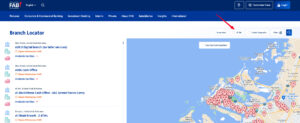
Process 4: Check FAB balance offline through Customer care
For FAB bank balance inquiries, you have two options:
- Customer Care: Call +971 600 525 500 for detailed account information.
- WhatsApp: Message +1 (704) 771–0476 for quick and convenient balance inquiries.
Benefits of Regularly Checking Your Bank Balance:
Monitoring your bank balance has numerous advantages. Here are some benefits of staying informed about your finances:
- Financial Awareness: By checking your balance regularly, you are aware of your financial standing.
- Budget Control: Knowing your balance helps you plan and manage your expenses effectively.
- Fraud Prevention: Regular monitoring can help detect unauthorized transactions early.
- Saving Goals: Tracking your balance motivates you to achieve your savings targets.
Tips for Monitoring Your Fab Bank Balance:
Make the most of your Fab Bank account by following these tips for effective balance management:
- Set up account alerts for low balance notifications.
- Review your transactions regularly for accuracy.
- Use budgeting tools to track your spending habits.
- Update your contact information to receive account updates.
Checking your bank balance regularly is a smart financial habit. With Fab Bank’s user-friendly platforms, you can easily stay updated on your account balance. By following the simple steps outlined in this guide and implementing the recommended tips, you can effectively manage your finances and work towards your financial goals.
Read More About FAB Bank Account Here:
- How To Open a Bank Account in FAB
- What is Blocked Amount in FAB Bank
- How To Activate Internet Banking in FAB
- How to Get FAB Bank Statement Online

Ahmed bin Rashid, a seasoned travel enthusiast and visa process expert and the successful Businessman in Dubai. With an LLB from the University of Bolton in 2015, he combines his legal knowledge with his passion for exploration, offering invaluable insights into Business formation and visa processes around the globe. Follow Ahmed’s captivating journeys and expert advice to embark on your unforgettable adventures & Business.