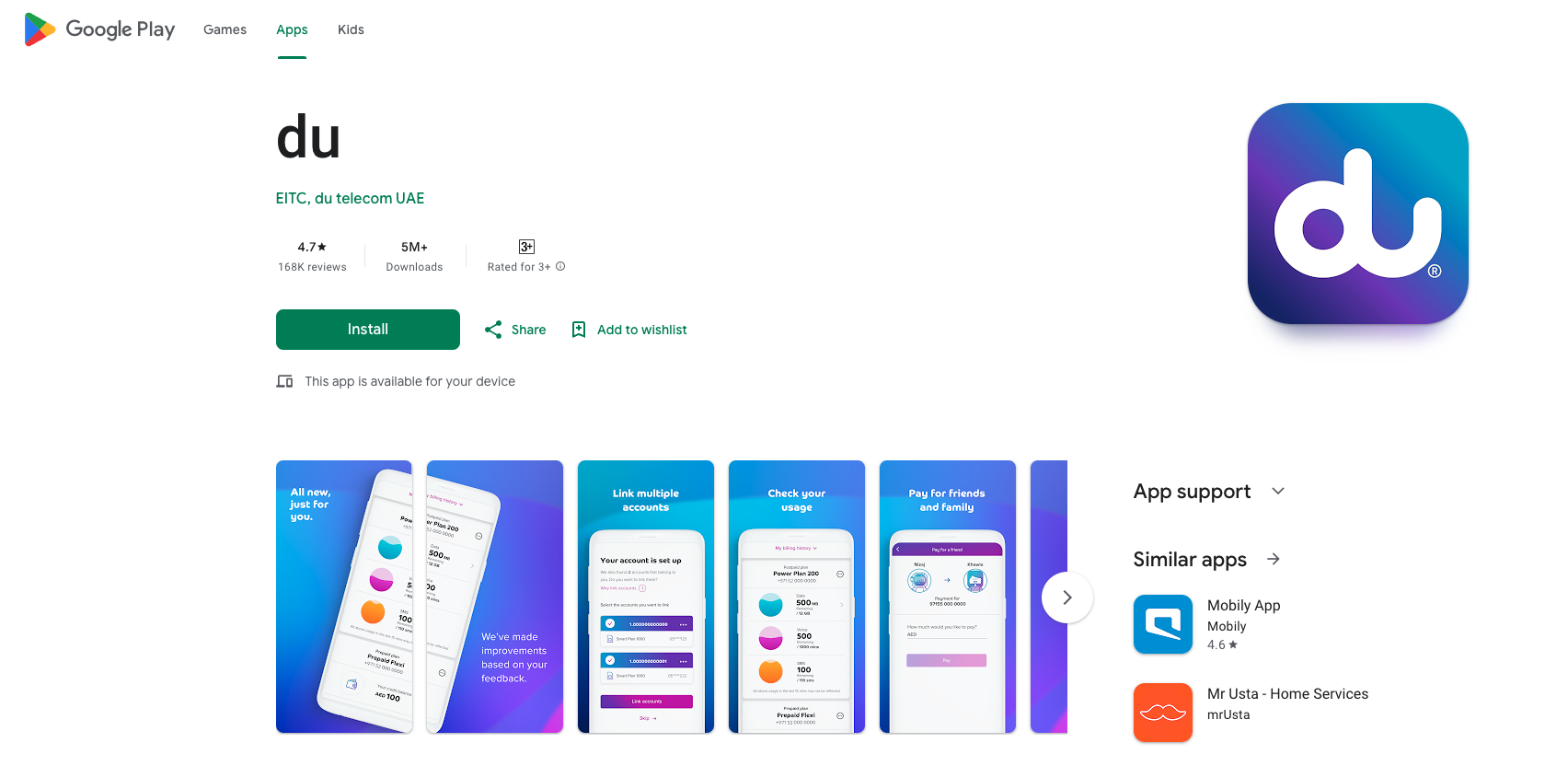In today’s digital world, it’s more important than ever to know who’s behind the phone number you’re communicating with. Whether you’ve received a suspicious call or need to verify your own DU number ownership, checking the SIM owner details can provide peace of mind. In this guide, we’ll walk you through the different ways to check DU number ownership in the UAE, ensuring you stay secure and informed.
Why It’s Important to Check DU Number Ownership
Verifying a DU number’s ownership is not just about curiosity—it’s about security, privacy, and legal compliance. Here are a few key reasons why checking the owner of a DU SIM card is crucial:
- Prevent Fraud or Scams: With fraudulent calls on the rise, knowing the owner of a phone number helps you avoid falling victim to scams.
- Lost or Stolen Phones: If your phone is lost, verifying the SIM card ownership ensures that it remains in your name and can be recovered.
- Legal Compliance in the UAE: Telecom regulations in the UAE require that SIM cards be properly registered under the correct owner, making it essential to check and update details if needed.
Methods to Check DU SIM Owner Details
1. Using the Official DU App
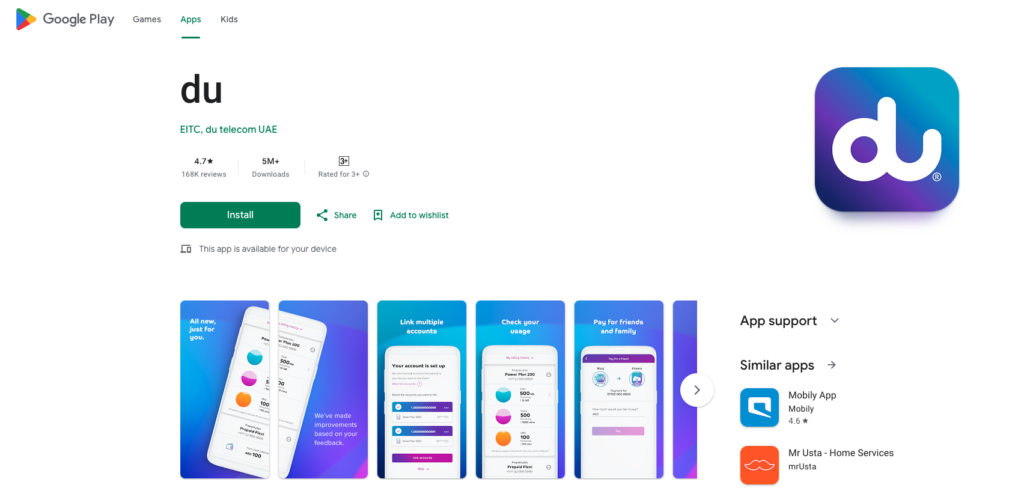
The simplest way to check the owner of a DU number is through the official DU mobile app. Follow these easy steps to get the information you need:
- Download the DU App: If you haven’t already, download the DU app from the Apple App Store or Google Play Store.
- Sign In: Log in using your DU credentials (usually your DU number and password).
- Navigate to Account Information: Once logged in, navigate to the account section where you can see all the details related to your DU SIM card, including ownership details.
- Verify Ownership: If your details match, you’re good to go. If not, there may be a discrepancy that needs to be corrected with customer support.
2. Contacting DU Customer Service
If you’re not comfortable using the app or prefer speaking directly to a representative, DU customer service can provide the information you need. Here’s how:
- Call DU Customer Support: Dial 155 from any DU number or +971 55 5678155 from any other UAE number.
- Provide Verification Details: Be prepared to provide personal details like your Emirates ID, registered phone number, and security questions to verify your identity.
- Request SIM Ownership Details: Ask the representative to confirm or provide details about the current owner of the DU number in question.
3. Using UAE Government Portals

In some cases, the UAE Telecommunications Regulatory Authority (TRA) can help you verify SIM card ownership. This method may take longer but is highly reliable, especially in situations involving legal concerns.
- Visit the TRA Website: Go to the TRA’s official website and look for services related to SIM card registration and verification.
- Follow the Guidelines: The site provides step-by-step instructions for verifying SIM card ownership for DU and Etisalat numbers.
- Submit Required Documents: You may need to submit identification documents, such as your Emirates ID, to complete the process.
Frequently Asked Questions (FAQs)
Can I check DU number ownership details online for free?
Yes, using the DU app or contacting DU customer support is free of charge. Other government portals may have additional steps but are generally free as well.
Is it possible to check the owner of a DU number without their consent?
No, privacy regulations in the UAE are strict, and it’s illegal to access someone’s private information without their consent. DU will only provide details to the registered owner or those with legal authorization.
What should I do if my DU number ownership details are incorrect?
Contact DU customer service immediately to update your information. You’ll need to provide verification documents to correct any discrepancies.
Ensuring Privacy and Security During Verification
When verifying SIM ownership, ensure that your personal data is protected. Here are some tips:
- Only Use Official Channels: Whether it’s the DU app, DU customer service, or TRA’s portal, always use trusted sources for verifying number ownership.
- Beware of Scams: Be cautious of any third-party services or websites that claim to verify SIM ownership. Stick to official methods to avoid data breaches.
- Keep Personal Documents Secure: When submitting verification documents, ensure they are sent through secure and trusted channels.
Whether you’re verifying your own DU number ownership or need to check someone else’s (with legal authorization), the steps outlined in this guide will help you navigate the process with ease. Keeping your information accurate and up-to-date ensures that you comply with UAE regulations and maintain your privacy.